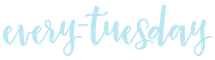Mockups are an incredible sales tool when you're promoting your own digital products, artwork, or selling freelance work to a client for final approval. Using Photoshop to place, or “mock up” your designs on real products can make them look as though they really exist. This can help a client imagine their logo better, or your social following to see your artwork at its absolute best.

Mastering Mockups
Photoshop your designs onto any product!
Any of these sound familiar?

Selling your Services
You know images can be convincing to buyers. You need better examples of your lettering services or artwork on different products, but you don't want to pay to produce them.

Portfolio Prep
Maybe you're a designer getting your portfolio prepared for interviews. Looking through your projects, they don't feel entirely complete. You could use some more artwork examples, but you aren't sure how to make that happen.

Product Development
You just started your own stationery line and want to get opinions on what greeting card to produce next. Money is tight and you don't want to make the actual card options - you just need images of what they would look like.

Mastering Mockups
Create powerful images
Capture the Sale
It's no secret that images help sell products and services. By showing your lettering in multiple scenarios or your design work on tshirts, canvas bags, stationery and bus wraps, you're able to prove the value of your work more convincingly than a graphic on white. And all it takes is a little time in Photoshop, without a penny spent on actually producing those items.
Capture the Job
If you're a designer, having a portfolio filled with well rounded projects helps you to stand apart. Using designs you've already created, you can add so much more to each project by utilizing mockups to tell a full story without any overhead costs.
Make Better Choices
By mocking up different artwork you'd like to produce, you'll know ahead of time what to expect a final product to look like. If you're a pattern designer ready to invest in a line of pillows for example, you can mock up your favorite patterns on pillows using Photoshop, and can move forward with confidence with which pattern is best.
Social Media Standout
Need more images for your different social media accounts to grow your following? By creating mockups of your work, you'll not only create a beautiful and diverse feed, you'll also show your strengths as a designer.

Your Instructor

Hi! I’m Teela and I help creatives build and improve their digital skills to open new opportunities.
If you’re familiar with Every Tuesday, then you know my love for lettering, design and illustration runs deep. In the past 10 years, I’ve taught over 250,000 students and my tutorials on YouTube have accumulated over 20 million views.
I love sharing what I’ve learned throughout my career and motivating others to create something new every week.


Greeting Card Image
Follow along in video 1 using this image to create a simple, single use mockup.

Business Cards Image
In video 2, we use this image to create a simple, multi use mockup. Once finished, you'll be able to easily change the card designs with a couple of clicks, so you can use it over and over again.

Tote Image
In video 3 we use this image, utilizing a displacement map to have our designs conform to the folds and texture of the tote's fabric.

Coffee Image
In video 4, we create a mockup where the design conforms to the curves of this coffee mug for a realistic outcome.
Mastering Mockups
In this class, we'll go from the super simple, one time mockup in Photoshop for a social media post, to creating professional, reusable mockups that range from simple (straight on images) to complex (artwork that wraps around an object). Once you've created reusable mockups, you'll have them for life to use on any project - do the work once, use it to sell your work forever.
- Access to 5 HD step-by-step videos
- 4 images to use for future projects (business cards, tote bag, greeting card, coffee mug)
- Unlimited updates
- Lifetime access to the class
Frequently Asked Questions

“One of the best tutorials on the subject. Teela is not only on the dot, she wastes no time in putting her point across. Very focused and high yield. Worth watching numerous times.”
- Sibtul H.

“Mastering Mockups taught by Teela is a simple, to the point, easy to follow class. For me as an artist knowing how to mockup like a pro has its benefits. I am really happy with the results of my projects and really happy to learn a skill that I will be constantly using in the future.”
- Shamira N.

“Teela introduced some very effective techniques that will help me in creating my artwork more easily. Specifically I was impressed with the very powerful Smart Objects technique and also the Distort/Displacement Maps. The use of these will be very helpful in the future.”
- Mary R.

“This was just the class I needed to elevate my surface design career. I have tried to learn about mockups before, but this one felt so much easier to comprehend."
- Darnita H.

“Teela makes everything so easy to understand! I love the way she teaches. I feel like I did more than just learn facts I actually learned the skills!”
- Jennifer L.